Description
How to Reset Anpviz U-Series IP Camera Password
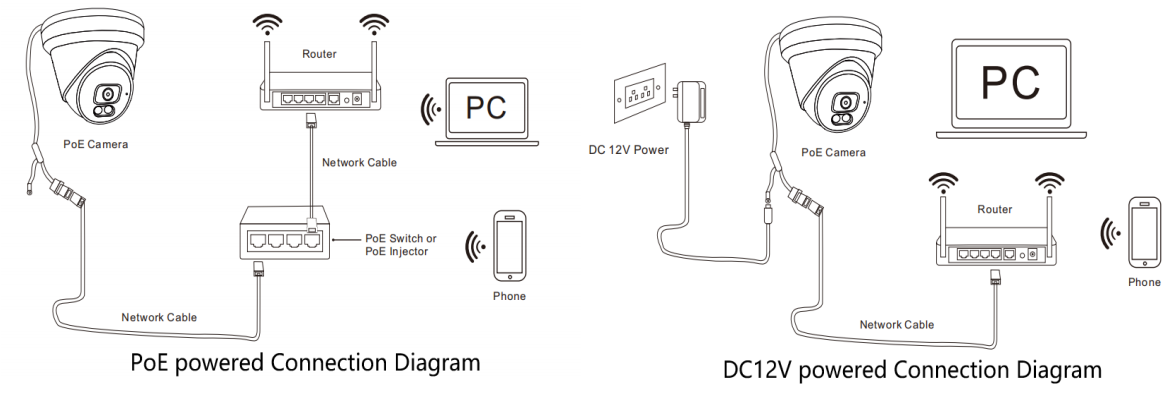
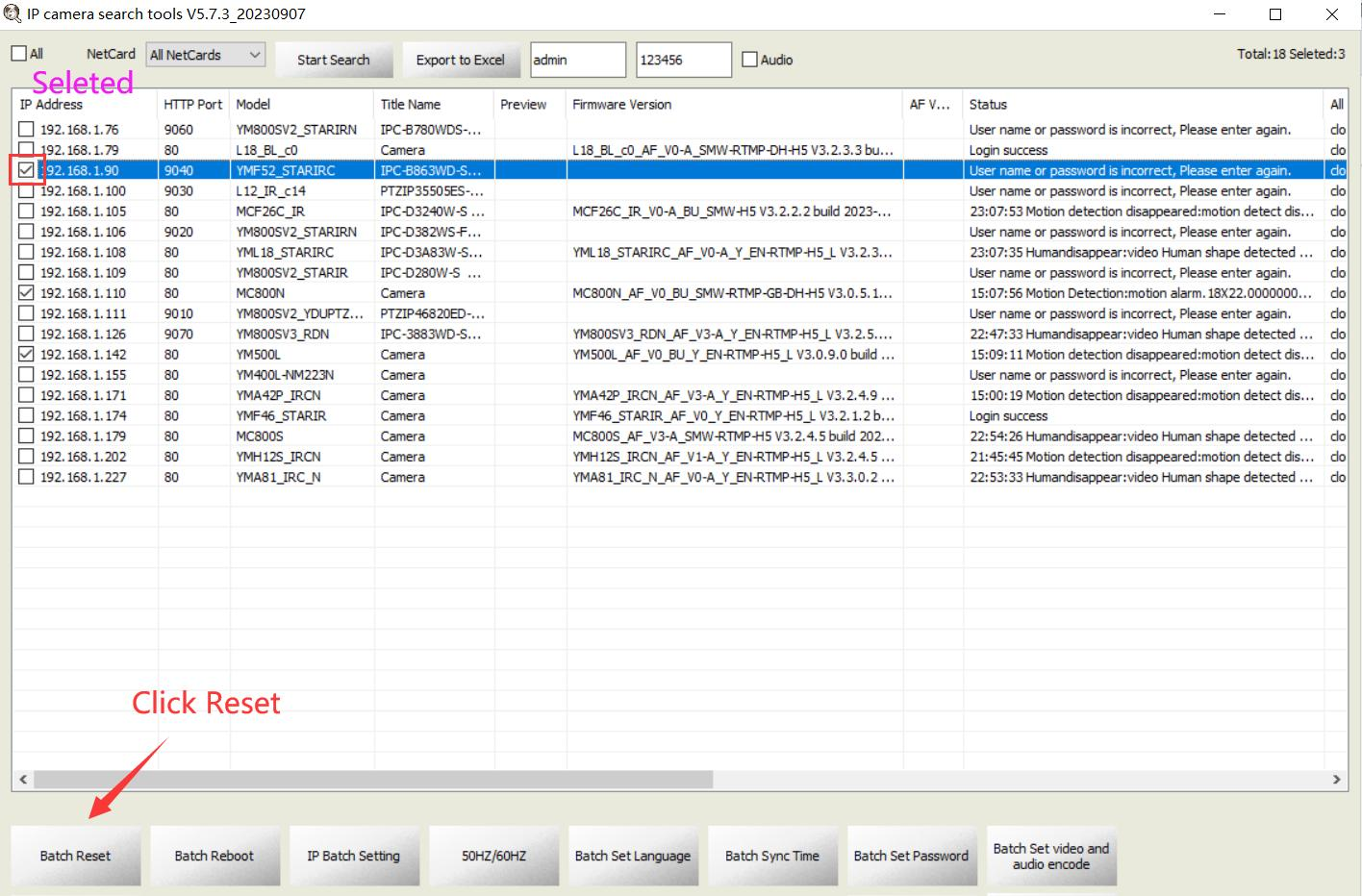
Uprime Camera default
Username: admin Password: 123456
Username: admin Password: 123456
If you forget the password or want to reset the camera settings, please install the search tool to search the camera IP, and then click the factory reset button, the operation is as follows:
Your need to power on the camera (POE switch or DC12V power supply), connect the camera to the same router as the PC through a network cable, so that they are in the same subnet, then search for the camera IP through the search tool , and click Reset.
Uprime search tool download link:
www.anpvizsecurity.com/Download-Uprime search tool
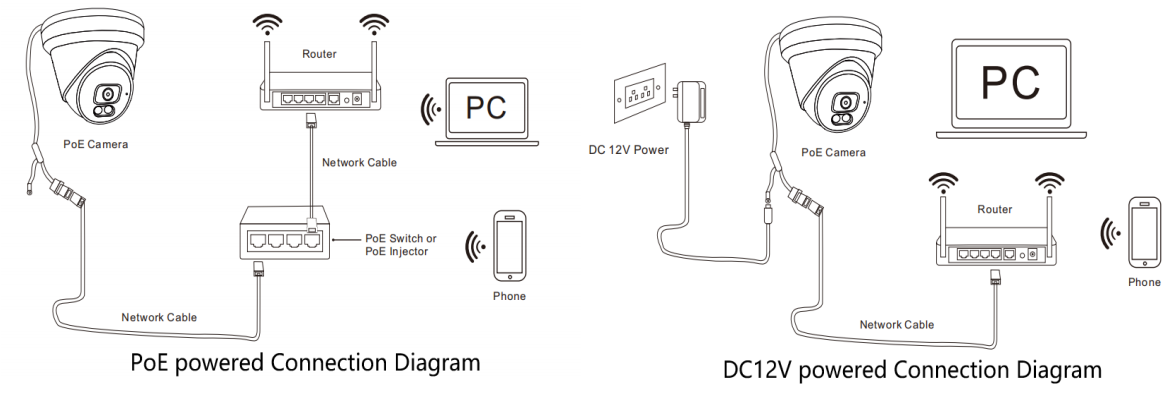
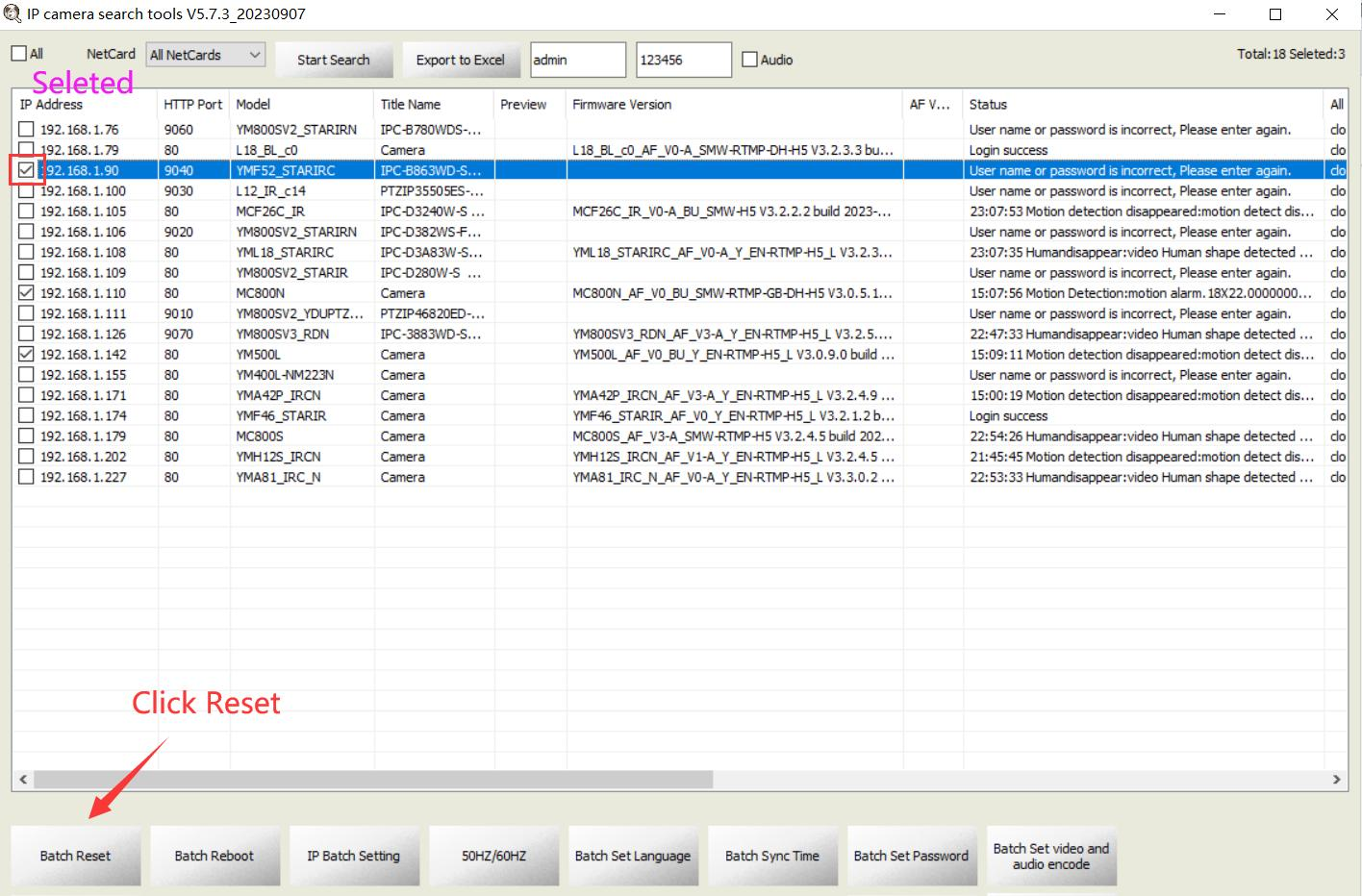
IMPORTANT:
1. The camera must be powered by DC12V power supply or DC48V POE switch
2. Does not support router connection for power supply
You May Also Like...
Review






