Description
How to change Uprime camera password
Upprime Camera default Username is admin,Password is123456You can change the password through the search tool provided with the camera or by log in into the camera web.
The steps are as follows:
Method 1
Your need to power on the camera (POE switch or DC12V power supply), connect the camera to the same router as the PC through a network cable, so that they are in the same subnet, then search for the camera IP through the search tool , and click Set Password.
Uprime search tool download link:
www.anpvizsecurity.com/Download-Uprime search tool
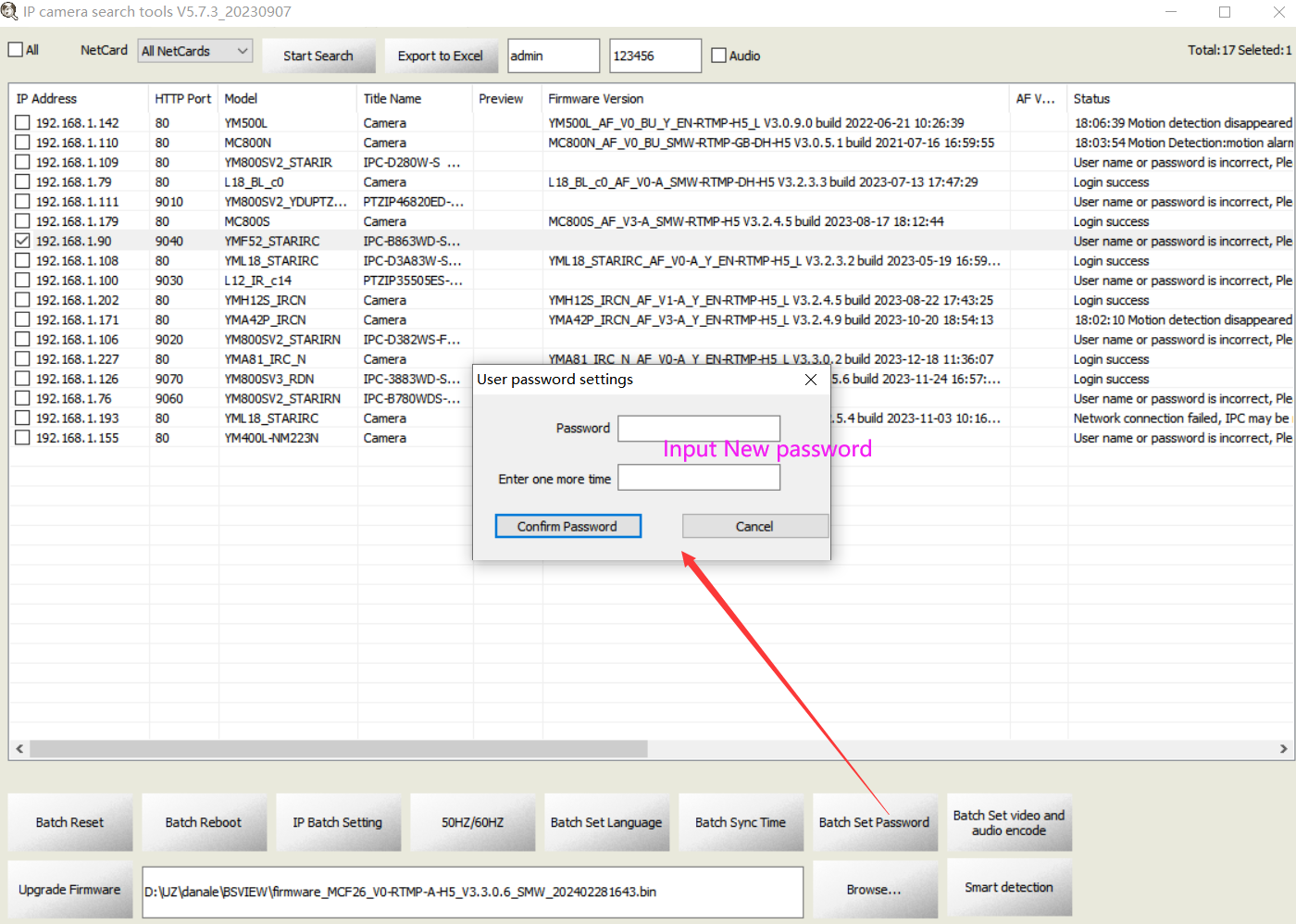
Note:Use the search tool to change your camera password, with no restrictions on password length or character combinations.
Method 2
Log in to the camera web page-Configuration-System-User management interface modification, just enter the new password according to the password steps and password rules,as shown in the figure
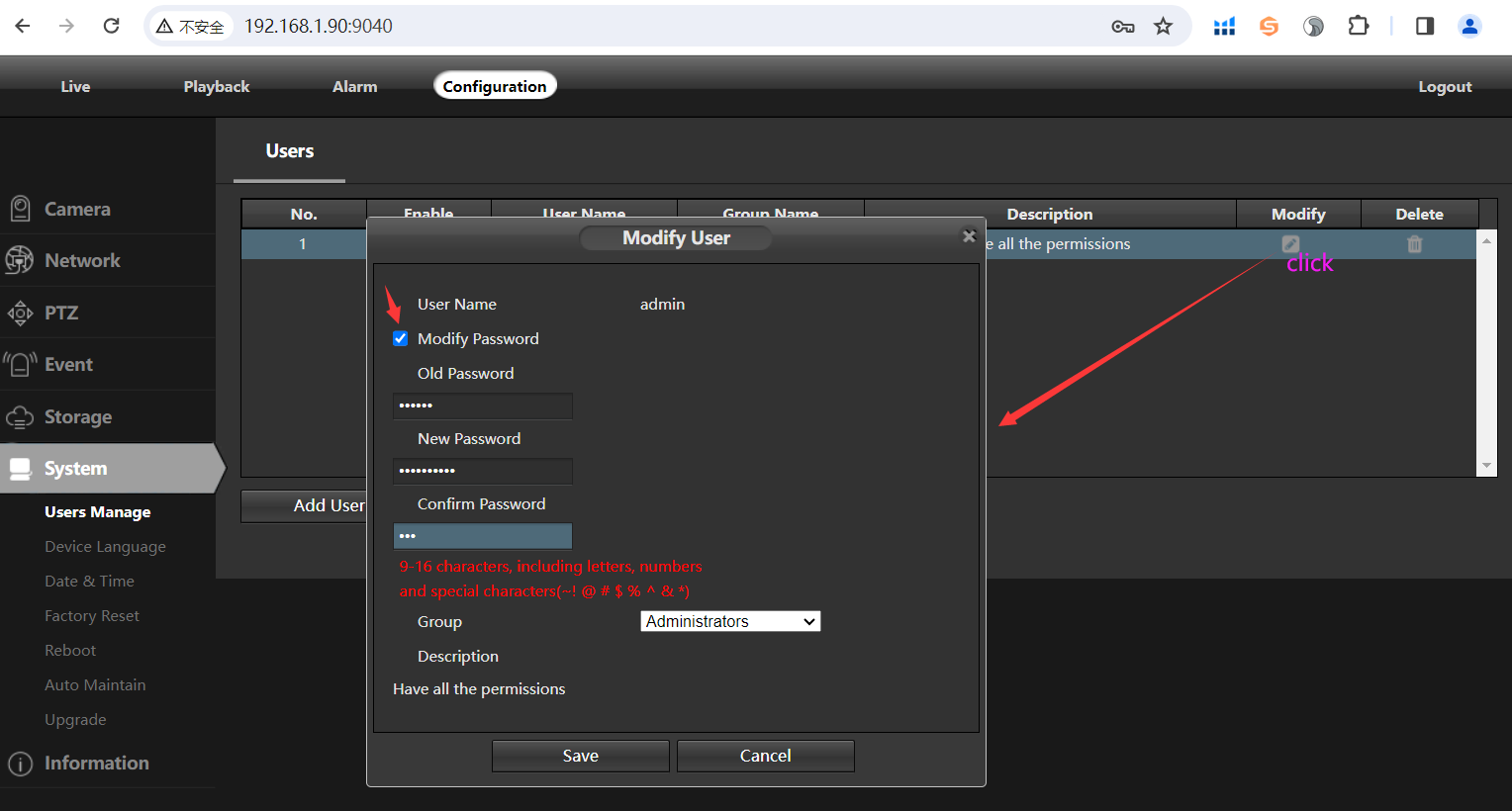
You May Also Like...
Review






