Description
What to Do If You Forgot the admin Password of the Camera?
H Series Default
Username: admin
Password: There is no password, the password need to be activated and set by yourself.
Tip:
1. When the camera is directly connected to the H series or hikvision NVR POE interface, the camera will be activated by the NVR. At this time, the camera password is the NVR login password.
2. When the camera is connected to a third-party NVR POE interface, the password is randomly activated. At this time, the camera password cannot be determined and needs to be reset.
Method 1 Reset via hard reset button.
Press and hold the reset button for about 10 seconds to reset the camera.

Method 2 Reset password via SADP tool
Please follow the below operation video, then get the xlm file and send us. we will reply you back reset
file for you to create new password.
SADP download link:www.anpvizsupport.com>Download-Search Tools-H Series-SADP
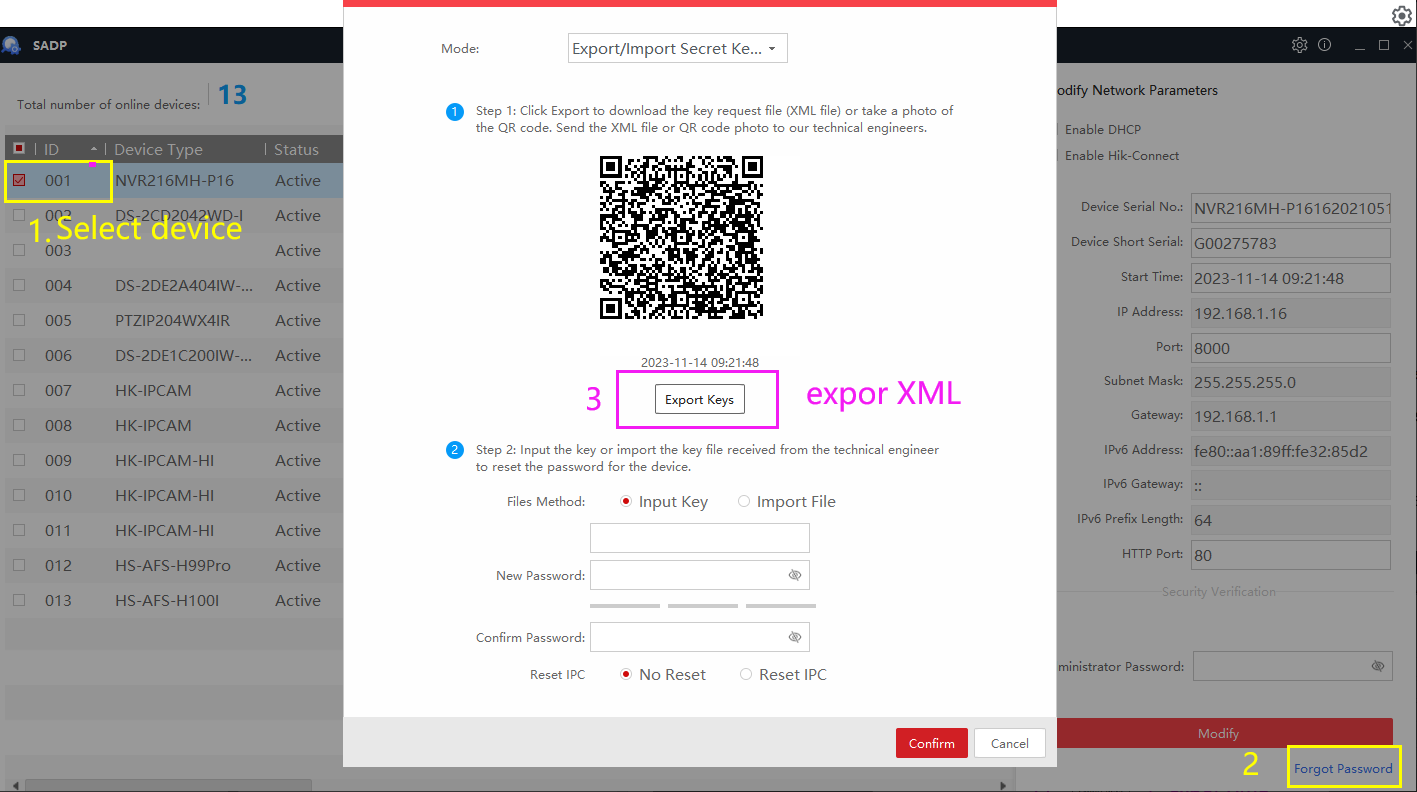
SADP download link:www.anpvizsupport.com>Download-Search Tools-H Series-SADP
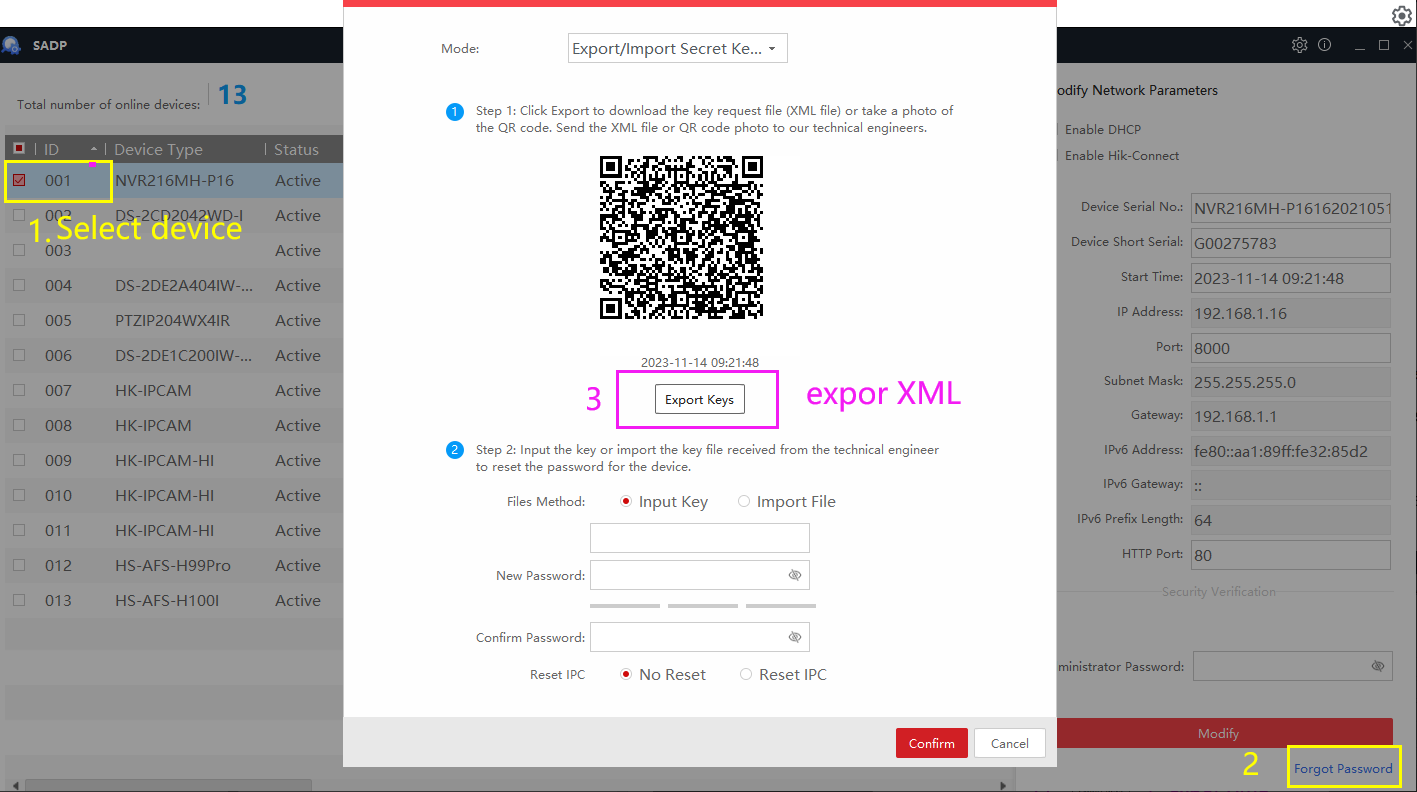
https://www.youtube.com/watch?v=3KvDz98gw4o (export xlm file video)
https://www.youtube.com/watch?v=hod5IIq4SPI (reset password video)
IMPORTANT:
Do not power off and network off, until reset password successfully.
XLM file will be expired after 24 hours, Please send us when exporting XLM file ASAP; Please reset password ASAP when get reset file from us.
Refer to YouTube video
You May Also Like...
Review






