Description
How to Enable Push Notifications on Phones App(H Series NVR/DVR)
1. Log in to the Anpviz NVR system, then go to Menu-->Configuration-->Network-->Platform Access. Make sure the status is 'Online'
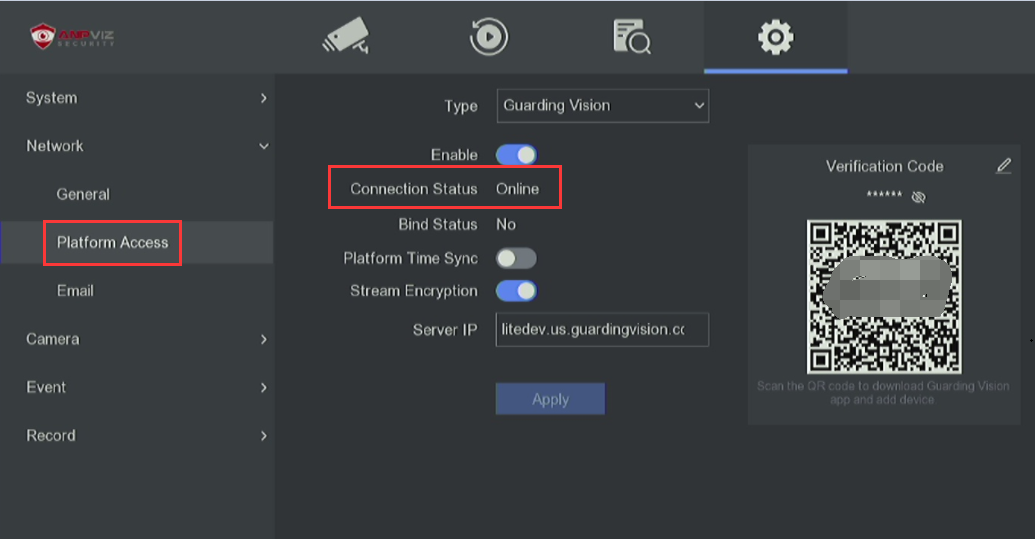
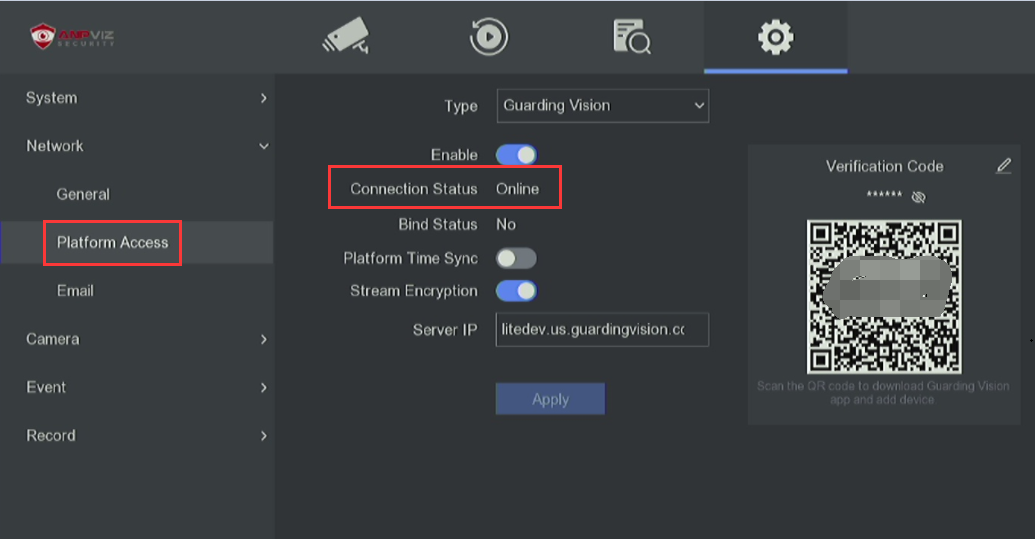
2. Download and install the Guarding Vision/Hik-Connect App and scan the QR code obtained,after the NVR opens Platform Access and add it.
3.Check whether motion detection is enabled and set up.
Go to Menu-->Camera-->Motion to enable motion detection and Notify Surveillance Center.
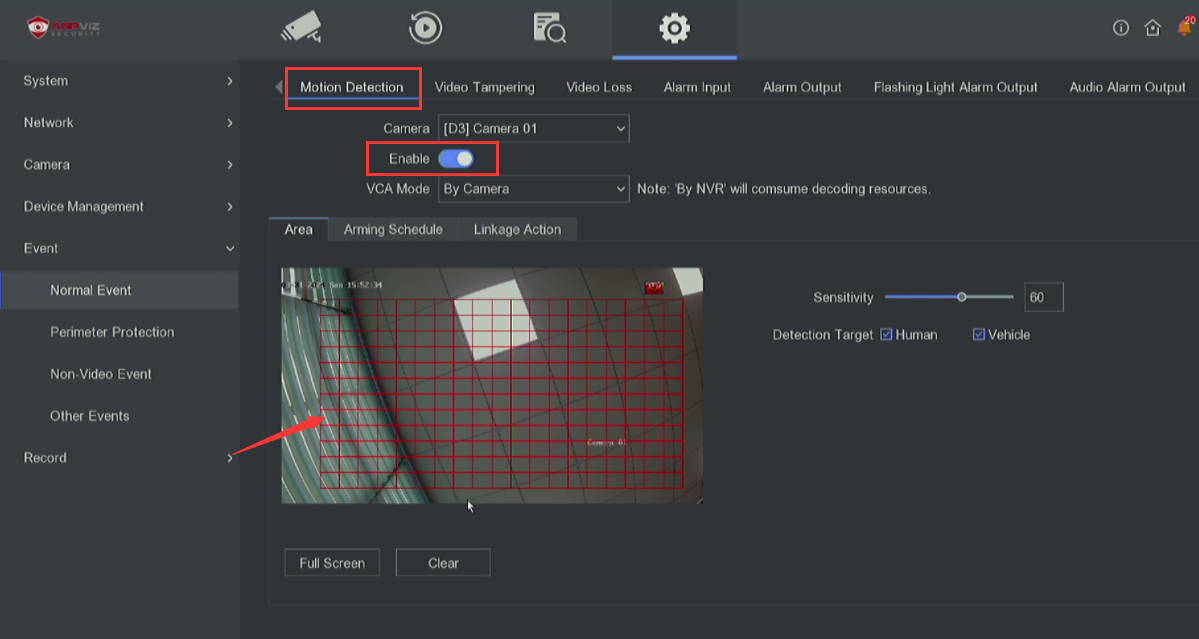
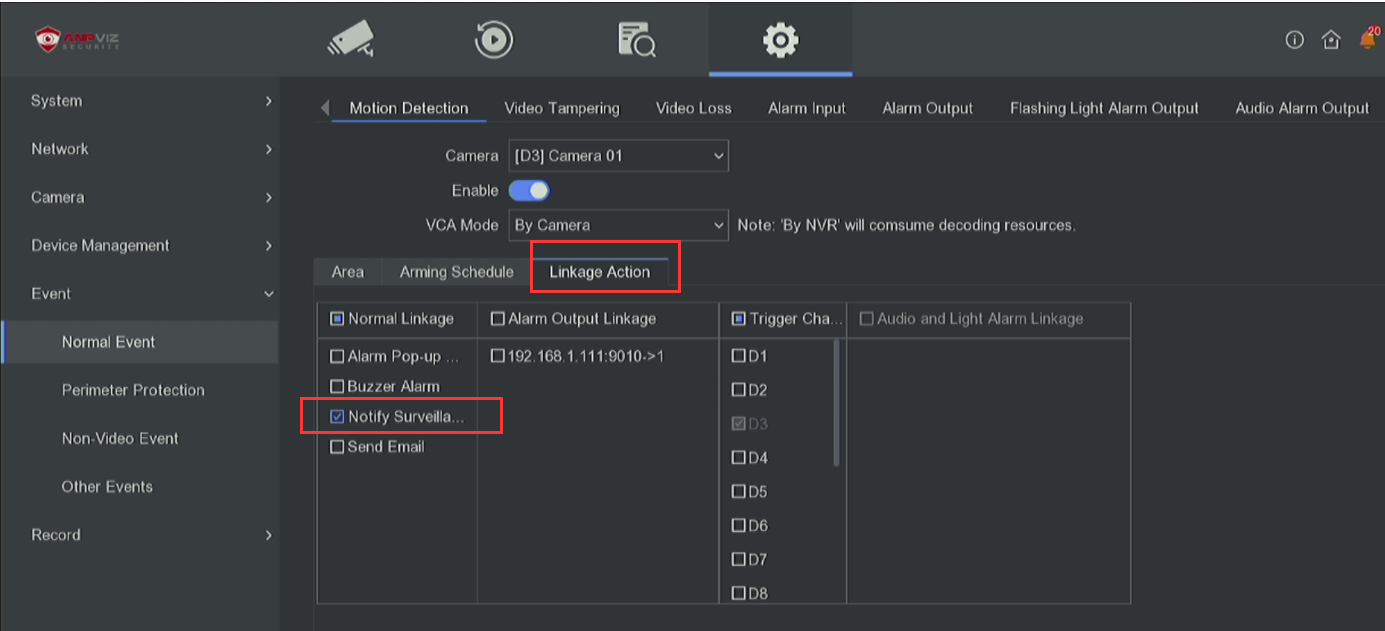
4.Enable the alarm push function on the App.
Go to the APP setting to Enable Push Notification
Steps:
Steps:
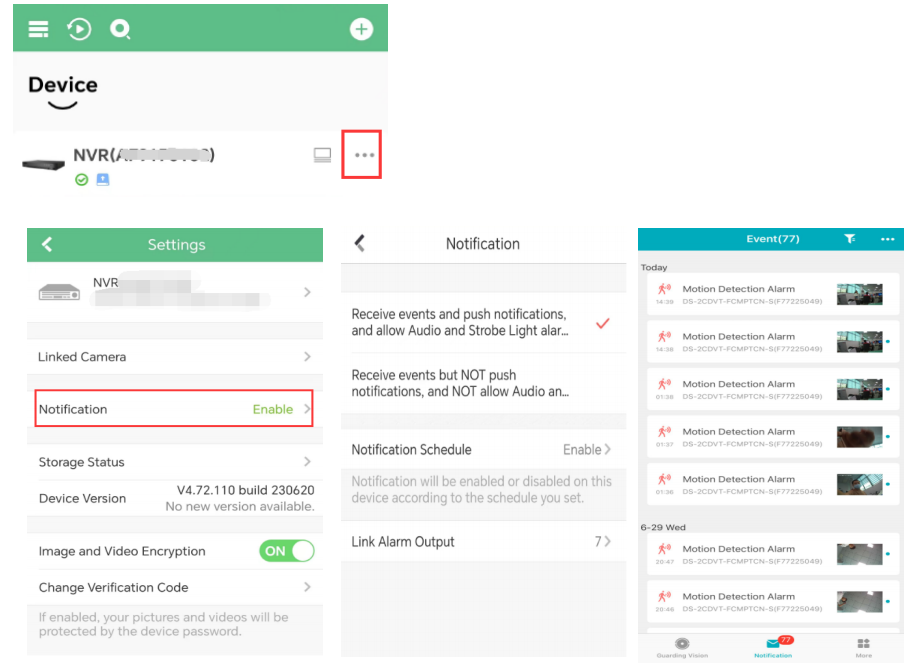
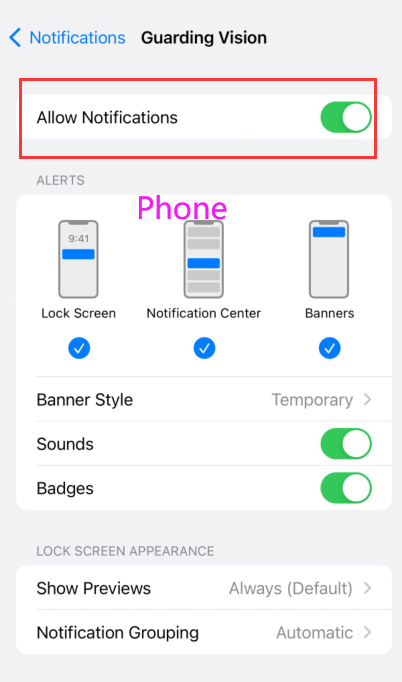
You May Also Like...
Review
