Description
How to Save motion Alarm Recordings to NVR(H Series)
Step 1. Log in to your Anpviz PoE NVR on a monitor. Go to Menu >Configuration> Record > Schedule page, then select the channel (camera) and check the Enable box. Select Motion or Event and tap on the grids to choose the time that you want to enable motion detection recording for, and then click Apply to save the settings.
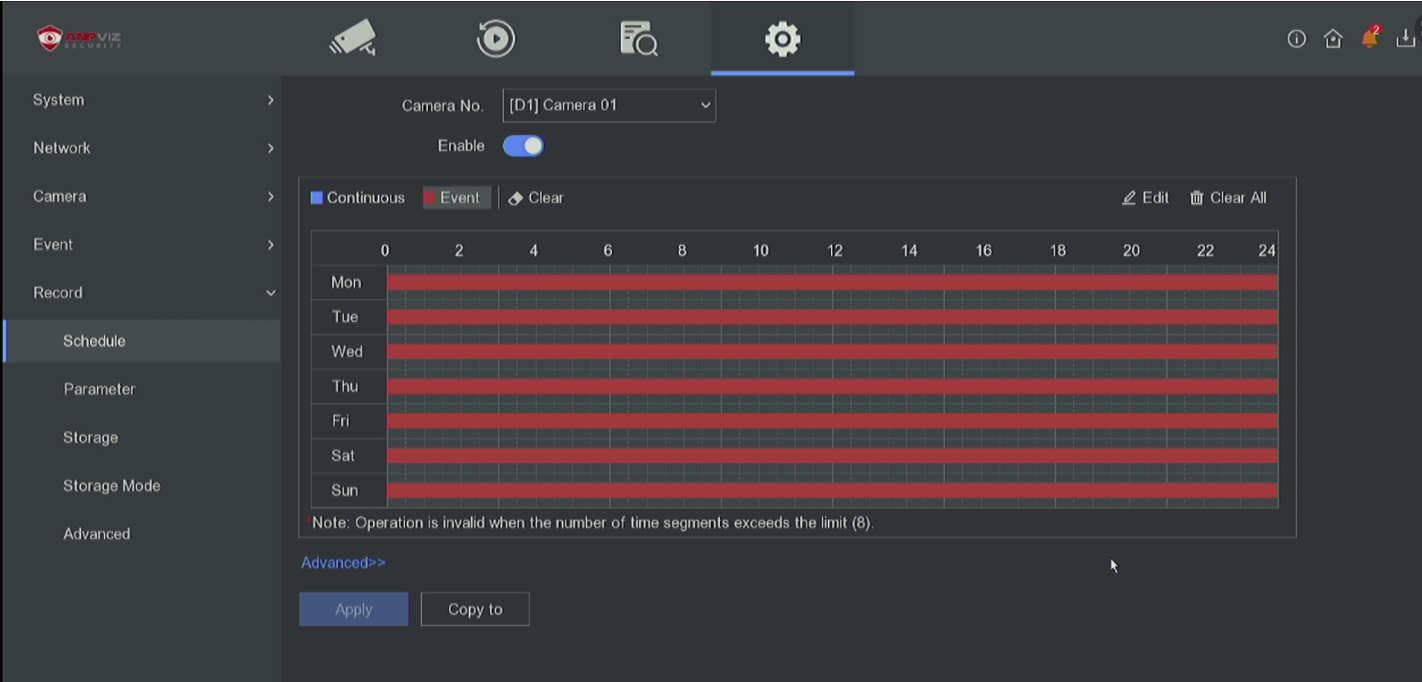
Step 2. Enable and set up camera motion detection
Set detection area, whether to enable MD2.0(Human/Vehicle), alarm time schedule and linkage, etc.
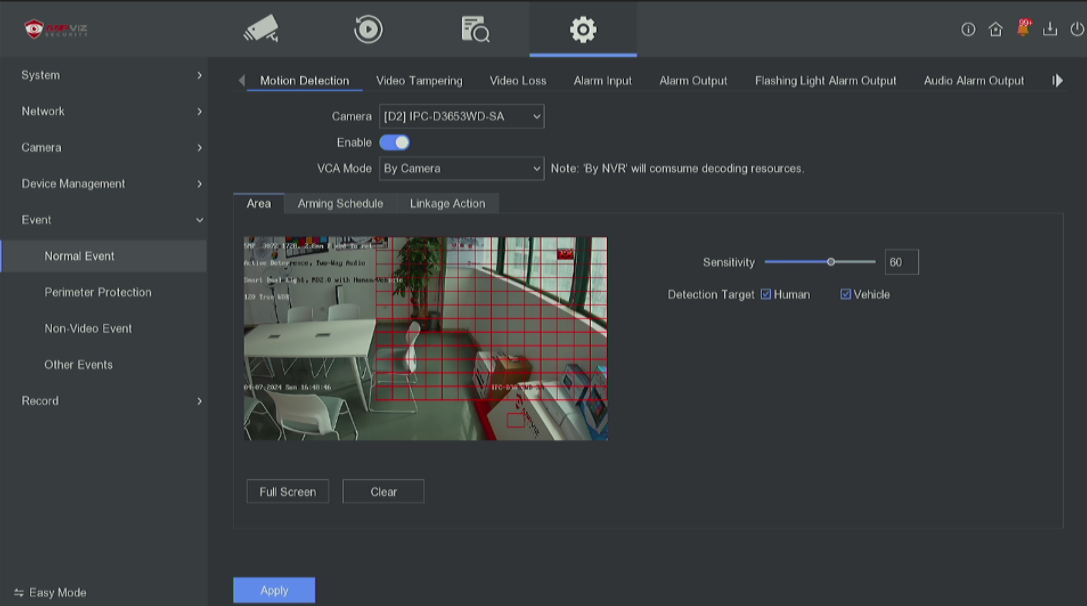
Step 1. Log in to your Anpviz PoE NVR on a monitor. Go to Menu >Configuration> Record > Schedule page, then select the channel (camera) and check the Enable box. Select Motion or Event and tap on the grids to choose the time that you want to enable motion detection recording for, and then click Apply to save the settings.
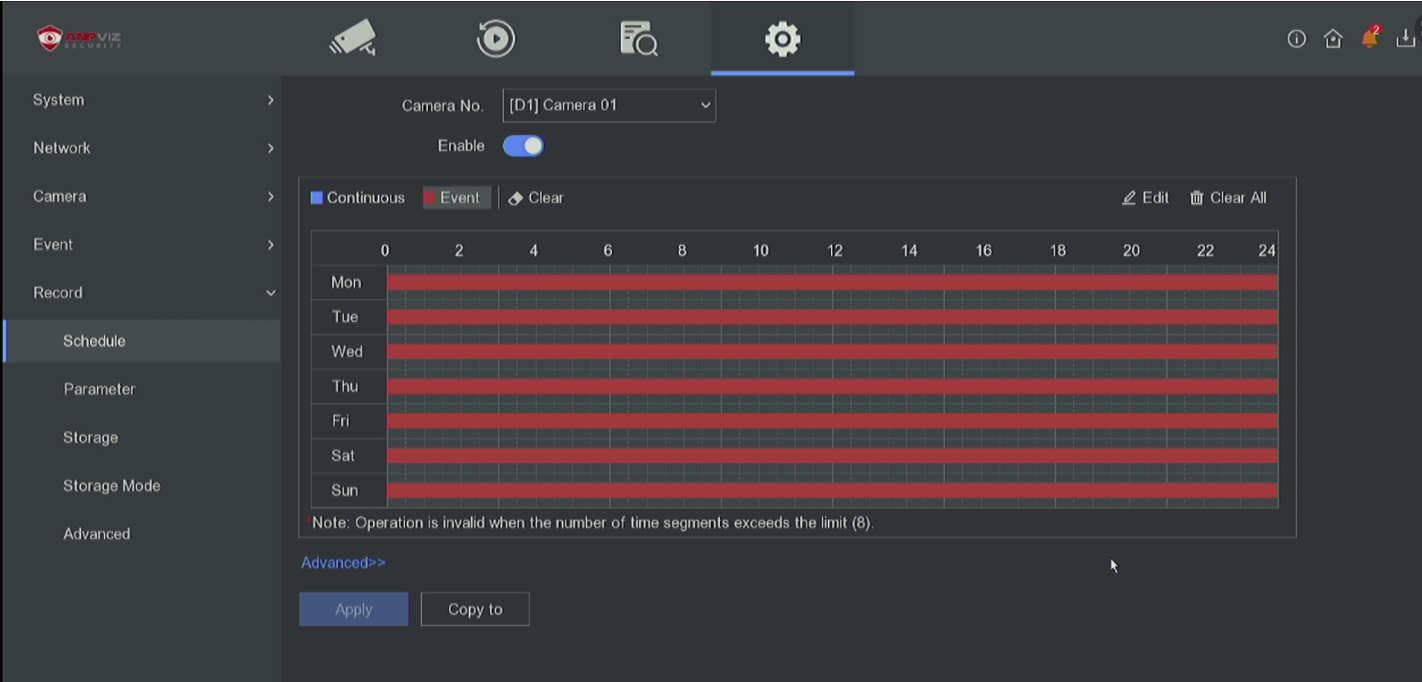
Step 2. Enable and set up camera motion detection
Set detection area, whether to enable MD2.0(Human/Vehicle), alarm time schedule and linkage, etc.
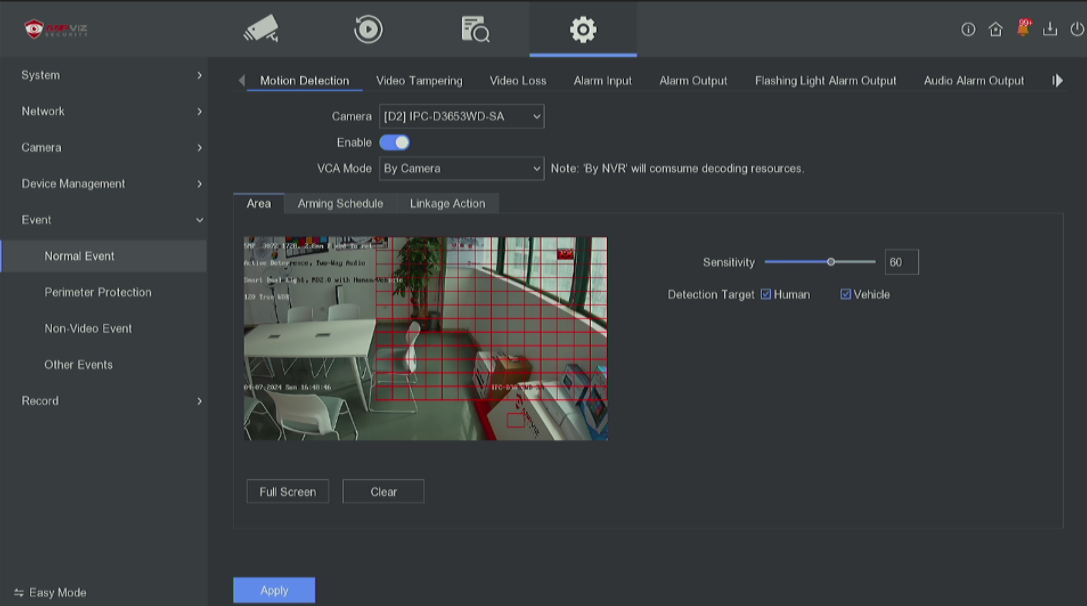
You May Also Like...
Review
